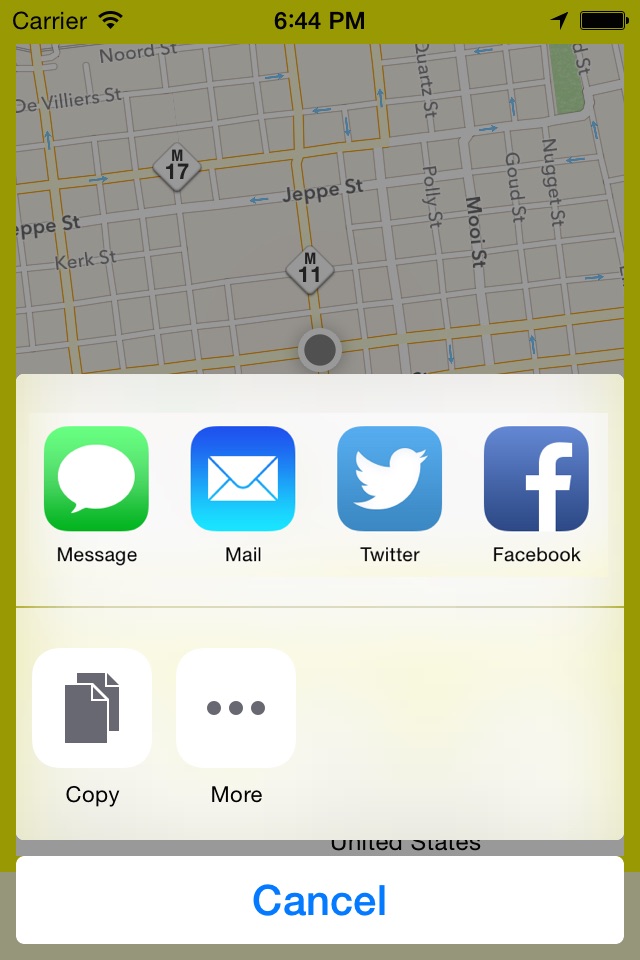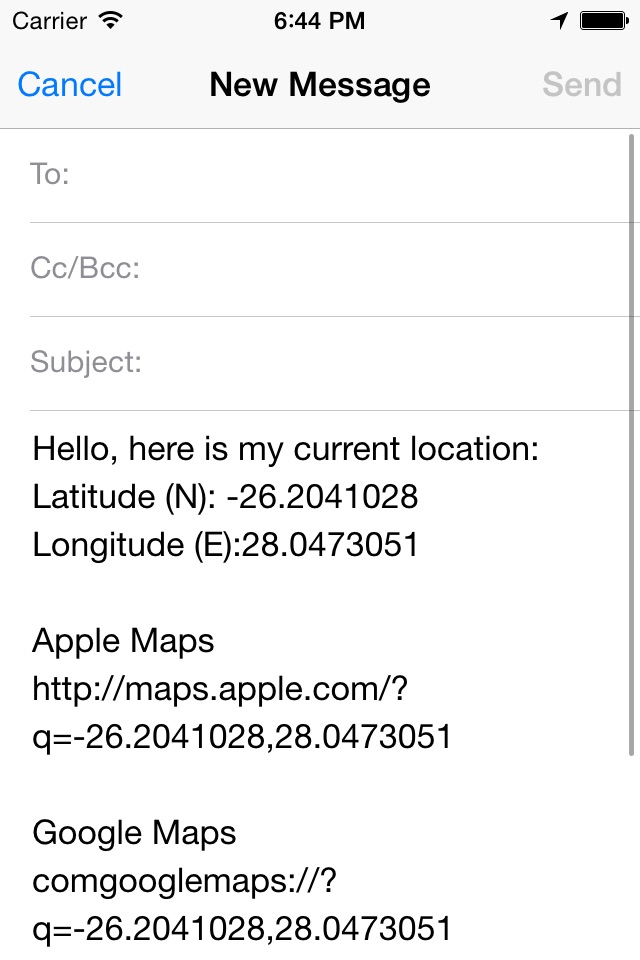wobinich app for iPhone and iPad
Developer: Robert Templeton
First release : 20 Aug 2015
App size: 914 Kb
wobinich (whereami)?
Maps are great as long as you have a data connection. If you don’t, trying to describe to someone where you are – especially in an emergency – can be difficult. wobinich is a simple App that allows you to send your latitude and longitude in a message. As long as you have a GSM connection (2G) you can send an SMS to someone.
The recipient of your message is sent your coordinates in four formats:
• Latititude and Longitude – for input into a GPS device and/or your recipient doesn’t have a smartphone
• Apple Maps URL – clicking on the link will open Apple Maps (iOS or Mac OS X)
• Google Maps URL – clicking on the link will open Google Maps (if available on the recipient’s device)
• Street Address – only sent if a data connection is available to decipher your location
Please Note
• Allow the App to use Location Services when it first starts up.
• You can only determine a street address when you have a data connection.
• Once you see values in the Latitude and Longitude cells, you can press the Share button.
• After selecting the Share button, select the type of message you want to send – as long as you have a GSM connection, you can send a SMS via the Messages App.
• GPS is available on selected iOS devices (most, but not all). If you have a device without a GPS chip, Location Services uses WIFI to determine your location.
I developed this App so my wife could send me her coordinates while biking around Corfu, Greece – where many of the streets and tracks have no names (she is depicted in the icon). We also offer MTB tours around the island. For more information please see: en.kerky-rad-tours.com
Developed by Simian Productions © 2021
Version 1.12
http://simian-productions.com
[email protected]